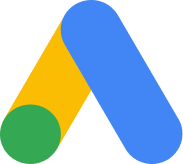Setup a staging site, Easy as 1, 2, 3!

So you just tried to update your site to the latest version or install a new extension or template and your site broke. To make matters worse, you forgot to create a backup prior to these actions and are constantly taking risks by making changes and testing on your live site. Well not anymore! That’s right - you can choose to setup a staging site at CloudAccess.net, it’s as easy as 1,2,3!
What is a Staging site?
A staging site is an environment where you can develop a site and test extensions, plugins, templates and codes. This site is private to you and no other users can see it unless they have the staging URL. This option is very handy when you already have a live site and wish to update it without the fear of losing your data.
How to create Staging site?
Scenario 1:
If you are creating your staging site from scratch, you will launch your site from within the Shopping cart. We have simplified the process and this can be done in just a moment. After logging into your Cloud Control Panel you will go to Shop. Next, select ‘full paid site’ and the desired CMS. Afterward, create a free subdomain and proceed through the checkout. Once the site is created, it will become active and login details will be sent to you via email.
Scenario 2:
If you already have a live site and wish to add, upgrade, or test additional features, then we suggest you use our ‘Site Replication’ feature. This feature will let you create a new staging site which will be an exact replica of the live site. The Site Replication is very easy to use and it takes only a few clicks to replicate one site to another.
Here’s an easy-to-follow workflow of using staging sites for development:
- Create a new staging site
- Replicate live site to staging site
- Develop the staging site
- Once you are ready with your site, replicate it back to live site.
Note: For WordPress sites, it can be rather difficult to replicate from one site to another since the URLs in the database need to be updated. If you need assistance with this process, our Support Team can assist you if you are on our Standard or Business Support Plans.
Benefits:
Staging sites are very easy to setup with Cloudaccess.net
Allows you to create a better website.
Can only be seen by those that have the staging URL
You can choose any subdomain name for the staging URL.
You can create multiple staging sites
Conclusion:
The benefits speak for themselves. It’s a great idea to have a staging environment by your side if you have to update your site. Here at Cloudaccess.net we offer insane support are always here to help. If you have any questions, feel free to contact us and we will gladly assist you.