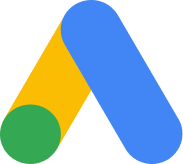WordPress 4.6 released
So here comes another major release of Wordpress with version 4.6, which includes cool new features and of course bug fixes. This article will explain how you should proceed with updating the site and then we will check out the new features introduced.
Those who do not have automatic updates set to ON will need to update the site manually, but make sure you take a BACKUP of the site before proceeding with the update.
Go to the Dashboard > Updates > Update your site. Easy, right!
Some new wordPress 4.6 features includes:
Native Fonts to increase speed
Instead of using Google Fonts as the default font for the the dashboard, WordPress 4.6 has introduced native system fonts, which will make WordPress load faster than before.
Note: This change only affects user interface elements inside the WordPress admin area. It will not affect content areas like the post editor which uses your theme's editor stylesheet for fonts.
One click installation of Plugins and Themes
Another cool feature added which will make installations as easy as one click. So now instead of an additional page coming up which shows the progress bar, it will install the plugins and themes directly while you stay on the same page.
Not only the installations, but it will make the updates process faster too.
Editor Improvements
1) Link checker
Amazing new feature of the visual editor which will check for broken links or urls. Not only will it highlight the linked anchor text with red dots, but it will show the link/url when you hover over the text so you can edit and make corrections.
2) Autosave and Recovery
Earlier when users disabled revisions, it affected restoring drafts from browser cache and autosave feature. This issue is now fixed as WordPress saves your content to the browser, which makes it easier to restore posts from browser backups and autosave.
User friendly Import screen
Importing content from Platforms like RSS, Blogger, Tumblr and others will be much easier by using the Importer plugin under the Tools > Import page.
WordPress 4.6 allows you to install the importer plugin in the background. This means no more popups to install the importer plugin and no extra page load to show you the progress.
WordPress 4.6 has brought some great features which will intrigue the developers too:
Resource Hints
Resource hints is a new W3C specification which allows the browser to connect and prefetch resources to improve performance. WordPress 4.6 adds them automatically for your styles and scripts making your site even faster.
Translations Availability
WordPress will install and use the newest language packs for your plugins and themes as soon as they're available from WordPress.org's community of translators.
Improved Meta Registration
WordPress 4.6 introduces a new register_meta() function for the registration of meta keys. It works like the register_post_type() function and allows developers to use a standard way to work with metadata.
Persistent Comment Cache
WordPress 4.6 allows comments to be cached as a persistent object type. This means comment cache is properly validated and updated when there are changes.
WP_Post_Type Class
WordPress 4.6 introduces the new WP_Post_Type class. It changes $wp_post_types to an array of WP_Post_Type objects. This provides methods to handle post type supports, rewrite rules, meta boxes, hooks, and taxonomies.
Faster Multisites
The new WP_Term_Query class in WordPress 4.6 provides a better structure for generating term queries. Cached and comprehensive site queries improve your network admin experience. The addition of WP_Site_Query and WP_Network_Query help craft advanced queries with less effort.
With Cloudaccess, you will be able to launch a new site with the latest version. So instead of going through the features theoretically, launch a new wordPress 4.6 site right now and experience all the new features that WordPress 4.6 has to offer!