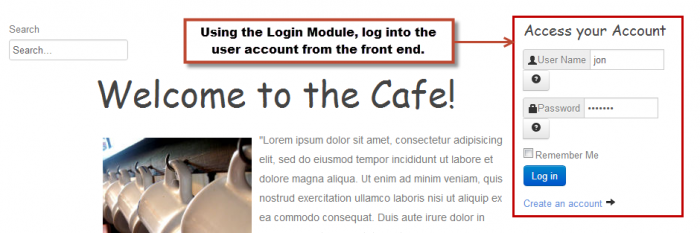Editing Articles from the Front End (Joomla 3)
Site administrators have the ability to create a login form on the front end of site so users can create and edit articles on the front end without accessing the administration area. This article explains how to do it, but you must first create a login module on the front end. As the Super User for the site, you will have the permission to edit the article from the front end. Other users will need to have the appropriate permissions. Browse through our Joomla 2.5 User Manager documentation for some guidance.
Once you’ve logged in, open the article you’d like to edit. Look for the edit icon. All templates are different, and the edit icon looks differently for each template. Click on the edit option.
Once you select that icon, you will see an editor open up that looks like the edit article area in the back end of your site. From here you are free to edit the article. Use the different tabs to access publishing, language, and metadata details for the article. Be sure to save your work when you're done.
Once you save your work, you will return to the regular view of the front end of the site. You have now successfully edited an article from the front end of your Joomla site. Congratulations.

Do you have suggestions for improving this article?
We take a great deal of pride in our knowledgebase and making sure that our content is complete, accurate and useable. If you have a suggestion for improving anything in this content, please let us know by filling out this form. Be sure to include the link to the article that you'd like to see improved. Thank you!