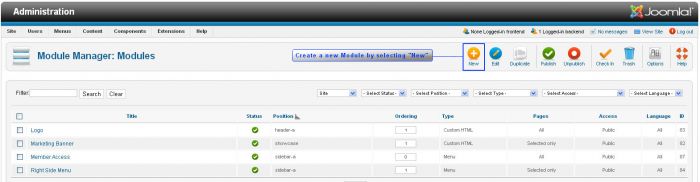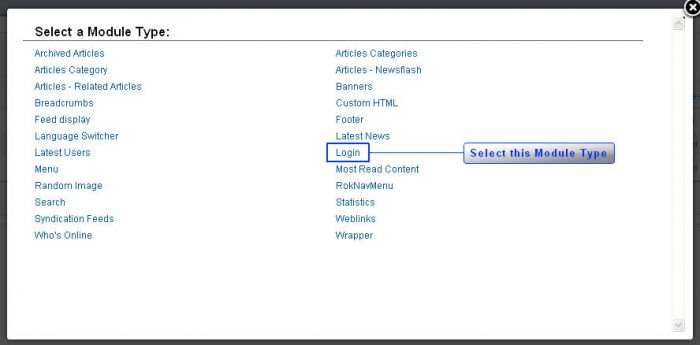Login Module (Joomla 2.5)
Creating a Login Module may be helpful for a number of reasons. After users register for a site you can give them ability to log in so they can view account information or access different areas of the stie. This article explains how to install a Login Module for the front end of your Joomla 2.5 site.
To create a Login Module, log into the Administration area (the back end) of your site and open the Module Manager. Once inside the Module Manager, select the "New" button to create a new module.
Next, you’ll be prompted to select a module type. Select "Login" to create the Login Module.
Fill out the required information for the module. Please note that the module will be largely formatted for you as you’ll see in the remaining steps. Consult the module map for the template you’re using to select a position for your Login Module. Determine if you'd like to show the title of the module or not, and determine who should have access to the log in module. Don’t forget to save your work.
Now go the front end of your site, hit refresh, and you will be able to see the Login Module in the position you selected.

Do you have suggestions for improving this article?
We take a great deal of pride in our knowledgebase and making sure that our content is complete, accurate and useable. If you have a suggestion for improving anything in this content, please let us know by filling out this form. Be sure to include the link to the article that you'd like to see improved. Thank you!