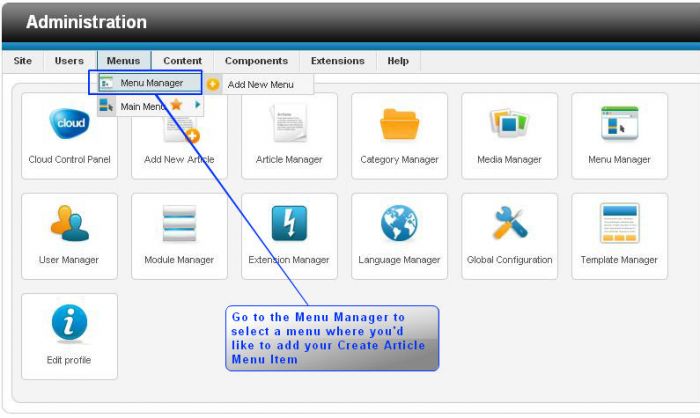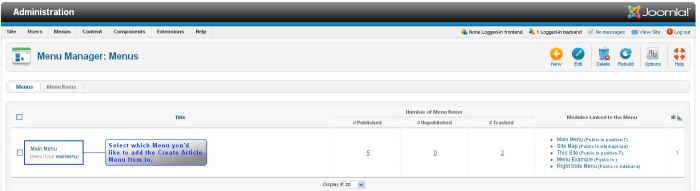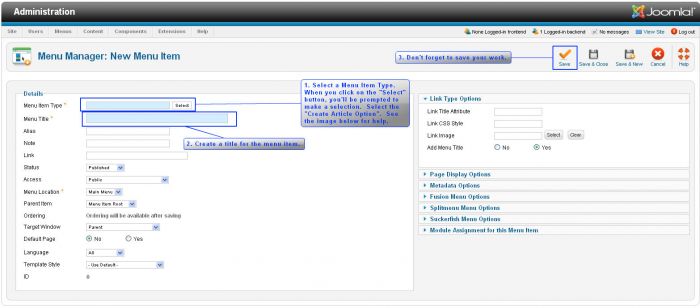Create an Article Menu Item (Joomla 2.5)
This article explains how to add a "Create Article" menu item type so users can create an article from the front end. It is important to note that in order to have the Create Article menu item function properly, you need to create a Login Module for the front end of your site.
To create a Create Article menu item, log in to the administration area (the back end) of your Joomla site, and go to the Menu Manager.
Select which menu you’d like to work with. For the purposes of the screenshots, we’ll just place the Create Article menu item on our "Main Menu".
Select the "New" button to create a new menu item.
While creating the new menu item, you’ll press the “Select” button to select which the menu item type. When you do this, select the “Create Article Option”. Also, be sure to add a title to the menu item and save your work.
Go to the front end of your site, hit refresh, and you will be able to see the Create Article menu item you created.
At this point you have successfully installed a Create Article menu item. Remember, in order to actually create the article, you have to create a Login Module for the front end of your site.

Do you have suggestions for improving this article?
We take a great deal of pride in our knowledgebase and making sure that our content is complete, accurate and useable. If you have a suggestion for improving anything in this content, please let us know by filling out this form. Be sure to include the link to the article that you'd like to see improved. Thank you!