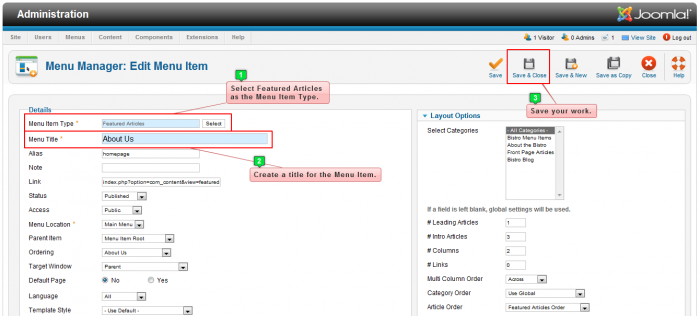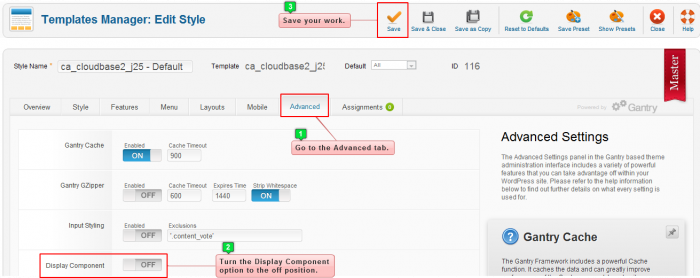Cloudbase 2.0 - Removing the Main Body Content Area
At some point you may want to build a page within your site that doesn't feature an article - a page based entirely of modules. This article explains a way to accomplish this by creating a Featured Articles Menu Item Type and turning off the main body area within the Cloudbase 2.0 template. If you're using a 3rd party Template for your site, you'll want to contact the developer to discover how to create a page like this with that individual template.
Creating a Featured Articles Menu Item Type
Turning the off the Main Body Area
Creating a Featured Articles Menu Item Type
If you're using a Gantry-based Template, log into the Administration area (the back end) of your site, and go to the Menu Manager.
Open up the menu where you'd like to add the new page, and create a new menuitem. Create a title, select "Featured Articles" for the menu item type, and be sure to save your work.
Return to the front end of your site and go to the Menu Item you created. If you haven't featured any articles in the Article Manager, you'll see the empty main body area - just a white box. The next step is to turn off this area for this particular menu item.
Back to Top
Turning off the Main Body Area
After creating the Featured Articles menu item, go to Template Manager.
Open up the Cloudbase 2.0 template, and inside the "Edit Style" area click on the "Advanced" tab. Locate the area labeled "Display Component", and turn it to off. Be sure to save your work.
You can now return to the front end of your site and to the menu item you created. You'll notice that the white box intended for that menu item will no longer be present on that page.
Important: Please note that turning off this feature will stop displaying the main body area in any Featured Article menu item you have created (it affects the entire site). Every time you want to use the Featured Articles Menu Item Type the main body area will be turned off and you will not be able to display any articles.
Back to Top

Do you have suggestions for improving this article?
We take a great deal of pride in our knowledgebase and making sure that our content is complete, accurate and useable. If you have a suggestion for improving anything in this content, please let us know by filling out this form. Be sure to include the link to the article that you'd like to see improved. Thank you!