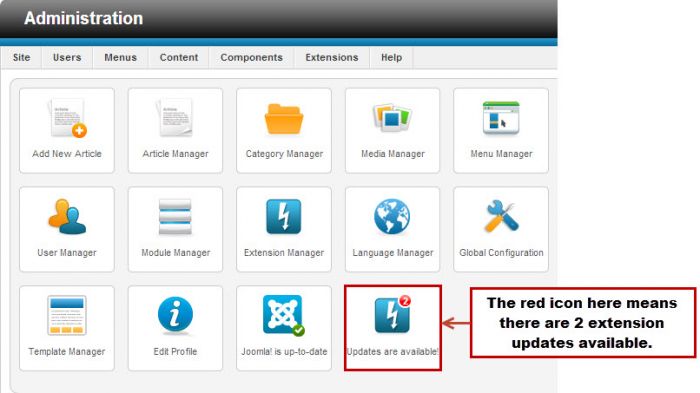Updating Extensions (Joomla 2.5)
Joomla 2.5 has an extension updater feature within the back end of your site. If there is a newer version of an extension available, you may receive a notification and be able to update the extension all within the back end of your Joomla site. The article below explains how to use this feature. It is important to note that not all developers have programmed their extensions to work with this updater feature. That means that an update for a particular extension may be available, but you will not receive a notifcation here. It's best practice to stay tuned to announcements from each developer whose extensions you're using on your site. That way, combined with the updater feature, you can be sure to catch all updates for each extension as they become available.
Update Notifications
Finding Updates
Update Notifications
After logging into the back end of your Joomla site, you may receive a notification that "Updates are available" at the bottom of the quick links area. The number in the notification indicates how many updates are available.
If you click on "Updates are available", you'll be sent to the "Extension Manager: Updates area". This area is also accessible by opening the Extension Manager and clicking on the "Updates" tab. Here you'll see a list of all updates that are ready. You can use the links provided to ensure that each update is appropriate for your version of Joomla. When you're ready to run the update, select it, and click on the "Update" button in the toolbar. We recommend that you only run one update at a time. Although you can select all updates available, it is possible to receive an error message. If you run one update at a time, you'll know exactly which extension update produced the error message.
After the update is complete, you'll receive a blue message and other details about your udpated extension. Please note that not all extensions have been built to work with this Extension Updater. It's always best to check with the developer to ensure you have the most recent version available.
Finding Updates
You can always search for updates by clicking on the "Find Updates" button in the toolbar. You can also contact your extension developer to find out if there are updates available.
Back to Top

Do you have suggestions for improving this article?
We take a great deal of pride in our knowledgebase and making sure that our content is complete, accurate and useable. If you have a suggestion for improving anything in this content, please let us know by filling out this form. Be sure to include the link to the article that you'd like to see improved. Thank you!