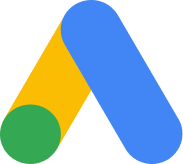What is the best Web analytic tool (Free and Paid)

It is important for you to keep track of your site and your traffic. If you plan on turning your website into a business, you should be treating it as one. Understanding your traffic is key.
It’s important to understand how the content you publish on your site, reaches its intended audience.
A good analytics tool can provide a key of information on real-time visitor stats, new and returning visitors, bounce rates and referrals.
With no further duos, lets take a look on few of the most powerful and popular tools out there!
1. Google Analytics
With no doubt, Google Analytics is the perfect web analytics tool - free ‘to a certain point’, relatively easy to set up, and with lots of support from a huge user base.
It is the simplest and most robust web analytics offering, you can find out where your visitors are coming from, what they’re doing while on your site and how often they come back, among many other things.
It’s that ease of use that makes it one of the most popular services.
So if you are new to measuring web traffic, Google Analytics is the place to start.
Recommended by all experts!
2. Clicky
Clicky offers a free service if you have only one website, however, the Pro Account is a paid service.
Comes with simplified dashboard which makes it very convenient to check statistics and take quick actions.
Real-time analytics, including Spy View, which shows what current visitors are doing on your site.
They also offer a mobile version that makes it easy to check your stats anywhere.
3. Mint
Mint is an extensible, self-hosted web site analytics program.
With Mint, you get the benefit of real-time stats, which you don’t get with the free Google Analytics version. Track site visitors as where they are coming from and what pages they are viewing.
Its interface simplicity, what makes it that unique, however, it comes with a cost of $30 per site!
4. Woopra
Woopra is another tool that offers real-time analytics tracking.
It is a desktop application that feeds you live visitor stats, including where they live, what pages they are on now, where they’ve been on your site and their Web browser.
What’s really unique about Woopra, is AppConnect Integration, it gives you the ability to utilize the services and features of 3rd party applications through Woopra, like it can literally let you to chat live with individual site visitors.
So if you are a e-Commerce site, you can interact with your customers on-on-one and make a sale happen.
They offer both plans, free and paid .. Check them out.
5. Kissmetrics
Another great tool for e-Commerce sites, If you want to track and convert customers that visits your site, Kissmetrics is your friend!
It allows you to track the movements of individuals throughout your site. You can also see how behaviors change over time, identify patterns and see the most typical and recent referrers, among other stats.
One of the most important features is “Path Report,” which will help analyze the pattern of user interaction with your site.
‘Timeline View’ is an easy-to-understand visual format.
However, a few features, that comes with Google Analytics, are missing in Kissmetrics. like ‘Traffic Data’ for example, but you still can combine Kissmetrics with Google Analytics.
6. Open Web Analytics
Last but not least, Open Web Analytics.
An open source tool, licensed under GPL and provides website owners and developers with easy ways to add web analytics to their sites using simple Javascript, PHP, or REST based APIs.
It’s self-hosted and comes as a WordPress add-on which means it can track the specific WordPress site it’s installed on.
One of the key notes you will notice with Open Web Analytics, is that it’s FAST.
If you are new to the world of websites analytic tools, definitely give Open Web Analytics a try, as it’s FREE, you could save yourself a lot of money.
So find yourself a good analytics tool from one of the above, or even others, try it out and measure your business success and keep your site moving in the right direction!