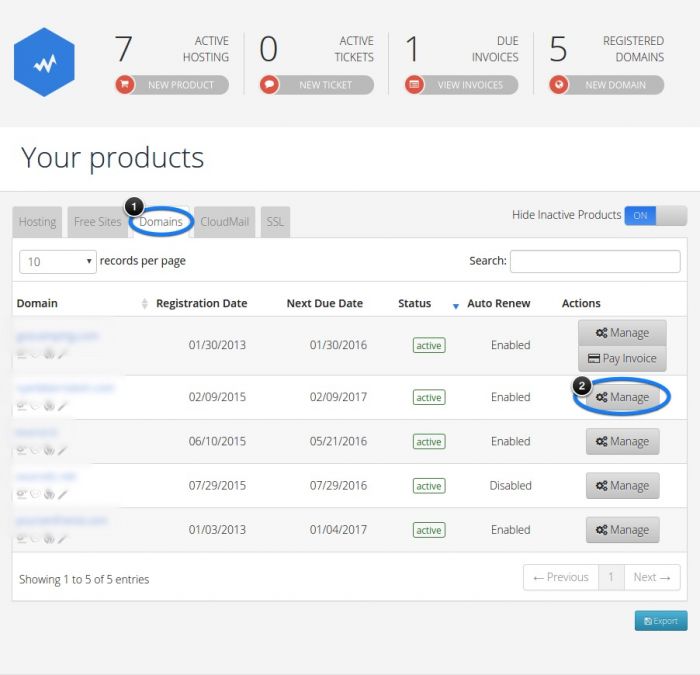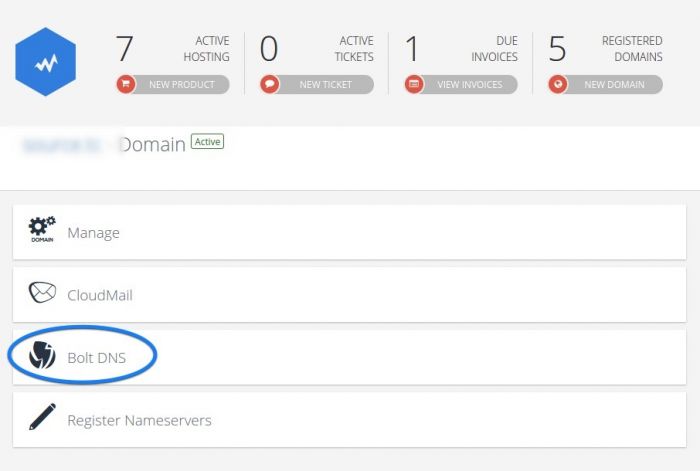Managing DNS Records
If your Joomla or WordPress site is managed by our DNS records (meaning the name servers are pointed to ns1.gridfast.net and ns2.gridfast.net), you are able to manage your DNS records on your own. This article explains how to access and manage your DNS records, but please be warned that changing your DNS records can affect the way your site is hosted and if you make a mistake your site may become unavailable. If you have any questions about your DNS, you can always submit a support ticket to get help.
First, log into your CloudAccess.net Cloud Control Panel™(CCP), and click on the "Domains" tab and click on the "Manage" button for the domain that you'd like to work with.
In the next window, select "Bolt DNS".

Do you have suggestions for improving this article?
We take a great deal of pride in our knowledgebase and making sure that our content is complete, accurate and useable. If you have a suggestion for improving anything in this content, please let us know by filling out this form. Be sure to include the link to the article that you'd like to see improved. Thank you!