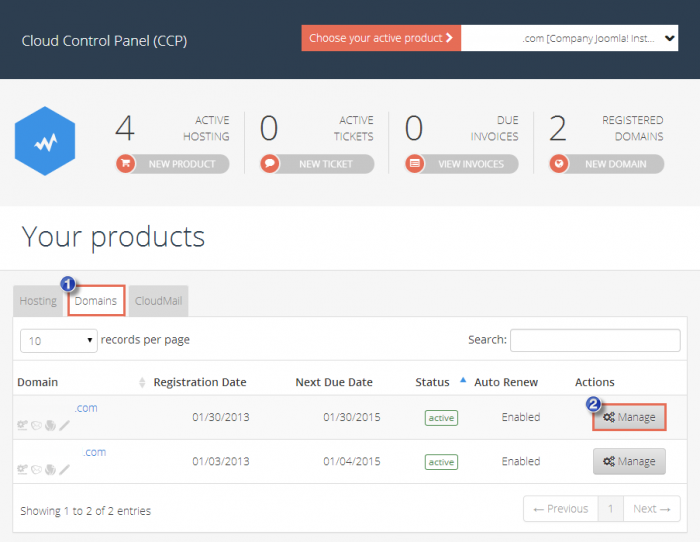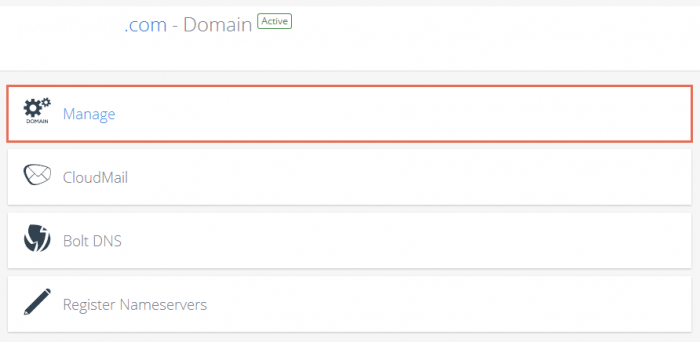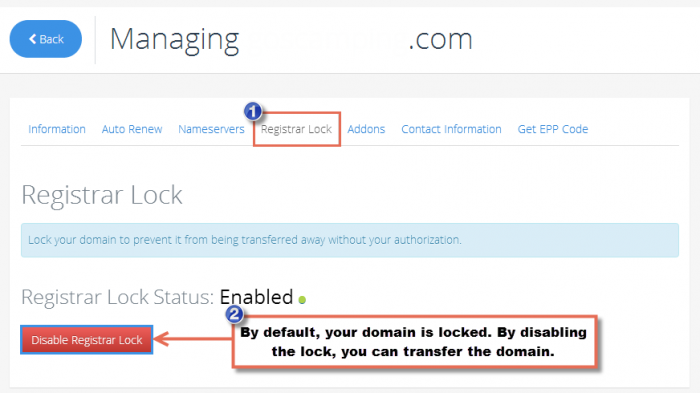Locking & Unlocking a Domain Name
To lock or unlock a domain name, log into your Cloud Control Panel™(CCP) and click on the "Domains" tab and click on the "Manage" button for the domain that you'd like to lock or unlock.
In the next window, click on the "Manage" button.
Click on the "Registrar Lock" tab and you'll see that your domain is locked by default. Click on the "Disable Registrar Lock" button and your domain will be unlocked if you'd like to transfer it.

Do you have suggestions for improving this article?
We take a great deal of pride in our knowledgebase and making sure that our content is complete, accurate and useable. If you have a suggestion for improving anything in this content, please let us know by filling out this form. Be sure to include the link to the article that you'd like to see improved. Thank you!