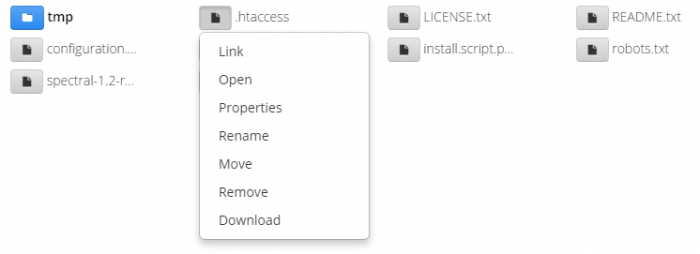The CloudAccess.net File Explorer allows you to navigate the contents of your websites files and folders from within your Cloud Control Panel. This feature can be used to create, delete and modify files so we highly recommend using caution. Be sure to take a backup in your CCP before making changes that could possibly break your site. It can be located under CCP Home -> Manage (for the appropriate website) -> Server.
Folders are shown in blue and when selected provide options specific to folders. When selecting a folder name, the File Explorer will navigate within that folder.
Files are shown in grey and listed under folders. When selecting a file name, an editor appears below the file/folder list. When selecting the files
Available Options
- Link - Directly opens the selected item in a new browser tab
- Open - Opens an editable file in the text editor and will open folders to display subfolders.
- Properties - Displays important information like path, permissions (You’re able to change permissions on files and folders but do it with caution. We recommend leaving default permissions.), timestamp, size and owner
- Rename - Allows you to choose a new name for the file or folder
- Move - Allows you to move the file or folder to a new location
- Remove - Permanantly deletes the file or folder (including subfolders)
- Download - Your browser will download the file or folder (including subfolders)

Do you have suggestions for improving this article?
We take a great deal of pride in our knowledgebase and making sure that our content is complete, accurate and useable. If you have a suggestion for improving anything in this content, please let us know by filling out this form. Be sure to include the link to the article that you'd like to see improved. Thank you!