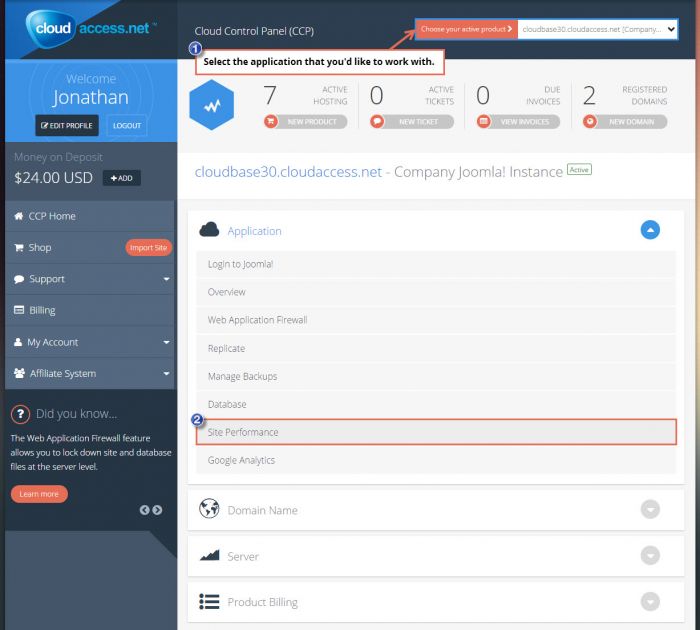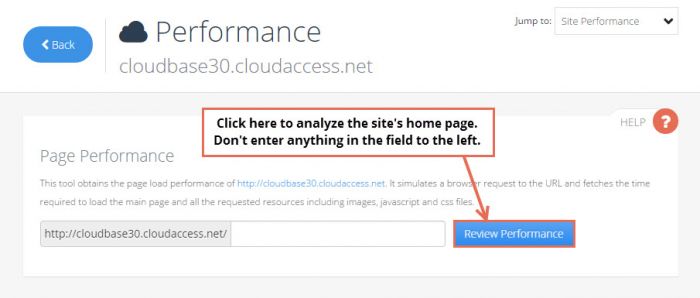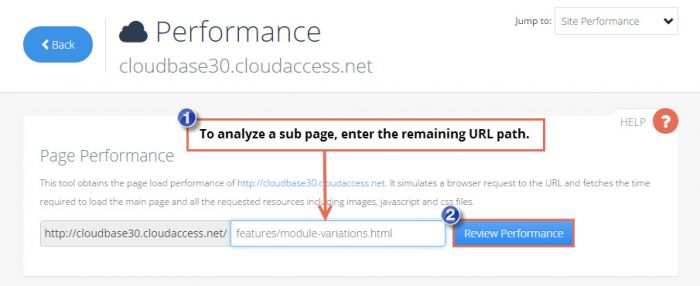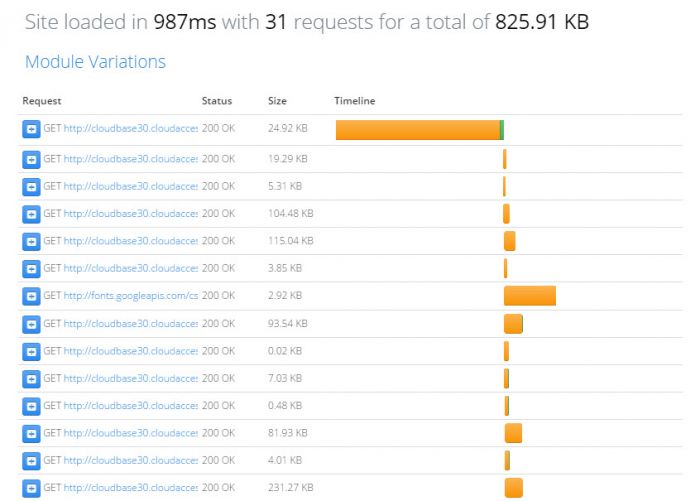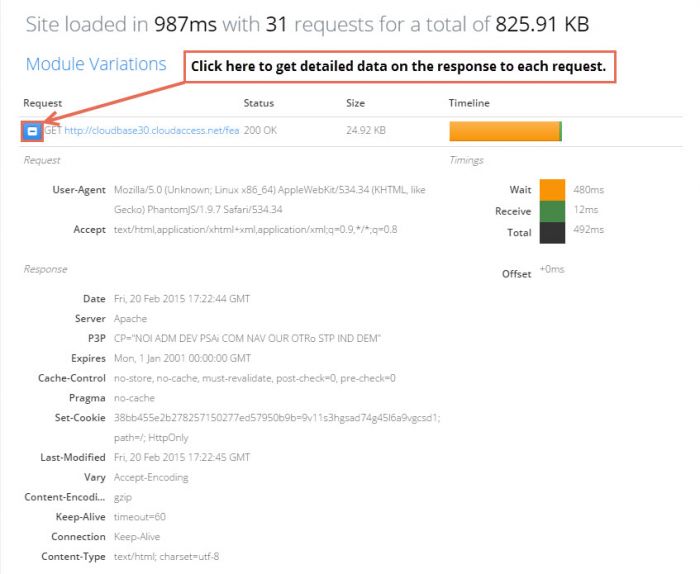Site Performance
The Site Performance tool located within the Cloud Control Panel™(CCP) can help you to analyze page load performance metrics for any page in a site. This tool simulates a browser request to the URL and fetches the time required to load the main page and all the requested resources including images, JavaScript and CSS files.
Please note that this feature is available for clients who have purchsed a Business Plan. If you're interested in having this feature added to your plan, please submit a support ticket and let us know you'd like to upgrade to a Business Plan.
To access the Site Performance feature, log into the CCP, select the application that you'd like to work with and click on Site Performance in the Application menu.
In the next window you can specify which page in the site you'd like to analyze. If you'd like to analyze the performance of the site's home page, click on Review Performance without entering anything in the field.
To analyze a sub page, enter the remaining URL path in the field and click on Review Performance.
Resultes will include an analysis of metrics including the time it took the entier page to load, how many requests were made and the total size of the requests.
Click on the icon next to each request to get detailed data on the response to the request.

Do you have suggestions for improving this article?
We take a great deal of pride in our knowledgebase and making sure that our content is complete, accurate and useable. If you have a suggestion for improving anything in this content, please let us know by filling out this form. Be sure to include the link to the article that you'd like to see improved. Thank you!