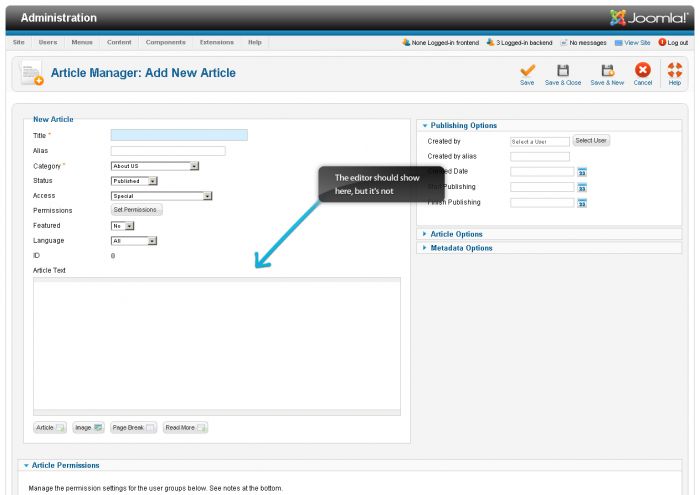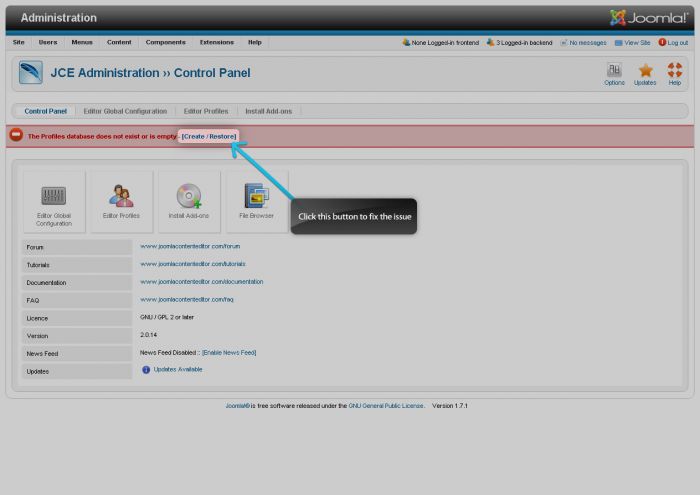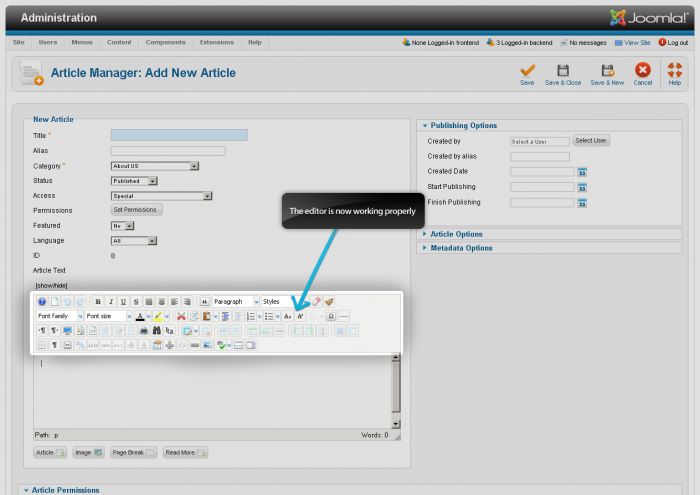JCE: Missing JCE Editor (Joomla 2.5)
Occasionally users will attempt to create a new article or edit an existing article, but the JCE Editor that they installed doesn't show up (as illustrated in the screenshot below).
Luckily, there is a solution for this issue. First, go to Components > JCE Administration and click the "Create/Restore" button. This is where we will fix this problem. Please remember that the "Create/Restore" button will only be activated if the extension is damaged.
Once you restore the editor, return to the article and you'll notice that it is active again.

Do you have suggestions for improving this article?
We take a great deal of pride in our knowledgebase and making sure that our content is complete, accurate and useable. If you have a suggestion for improving anything in this content, please let us know by filling out this form. Be sure to include the link to the article that you'd like to see improved. Thank you!