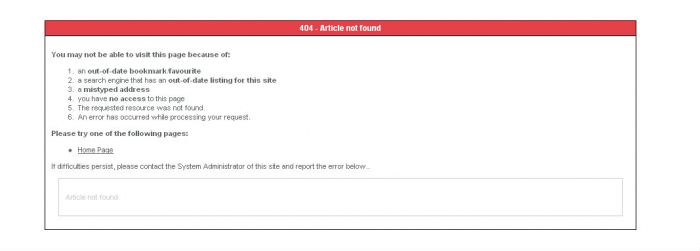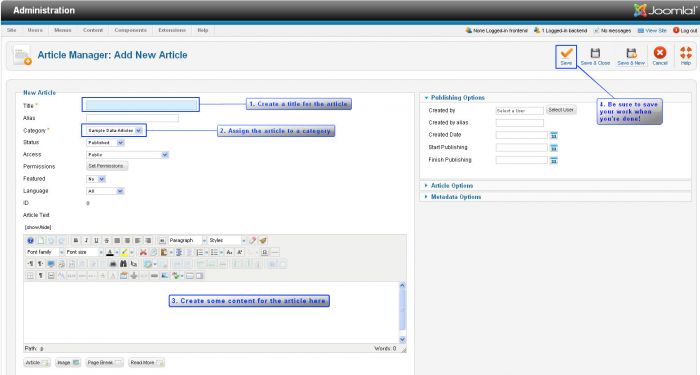Error: 404: Article not Found
A 404 error is a common error and can be caused by a number of issues. Essentially, a 404 error occurs when the information that you requested is not available. If you receive a 404 error, you were able to successfully communicate with a server, but the server was unable to acquire the information you were looking for. Below is an image of a 404 error.
In Joomla!, the most common reason for this error involves a lack of content - a menu item was supposed to be linked to an article, but the article no longer exists. For instance, sometimes an article is created and linked to a menu item, but then the category under which the article was saved somehow gets deleted. In this example, the menu item still exists, but there is no longer an article to view, and the user receives a 404 error. To fix this specific issue, you ll have to create some content and link it to the menu item. The first step is to go to your Article Manager.
Click on New to create a new article.
Create your article by filling out the required information and inserting some sample content. Be sure to hit Save when you re done.
The next step is to link this article to a Menu Item so that it will appear on the front end of the site. To do this, please go to Menu Manager and click on Main Menu to add a new Menu Item.
Inside the Menu Item Manager, click on New to create a new Menu Item.
As you create your New Menu Item, you ll want to select "Single Article" as the Menu Item Type.
Under Required Settings in your parameters area, select the article you just created from the choices that appear once you hit Select/Change.
Save your work, and go to the front end of your site. The 404 error should be resolved and your content should be linked correctly. If you still receive a 404 Error, there is most likely a different cause. Please submit a support ticket so we can help you figure it out.

Do you have suggestions for improving this article?
We take a great deal of pride in our knowledgebase and making sure that our content is complete, accurate and useable. If you have a suggestion for improving anything in this content, please let us know by filling out this form. Be sure to include the link to the article that you'd like to see improved. Thank you!