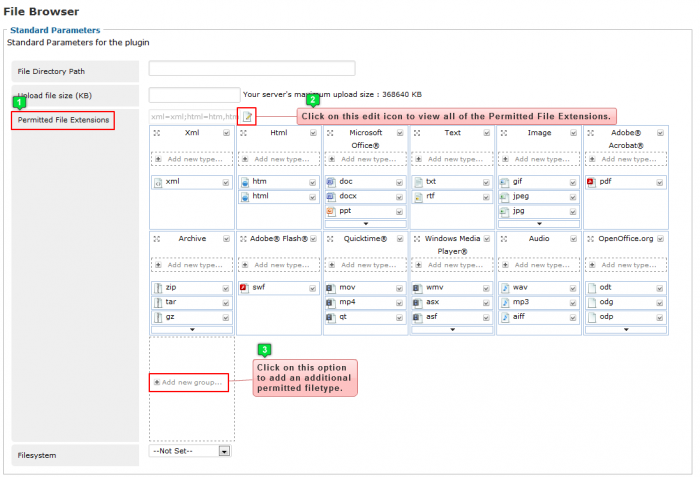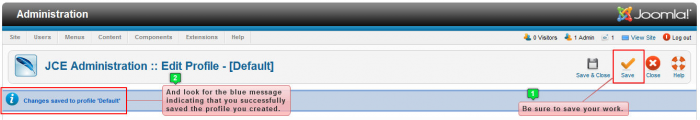JCE: Adding Permitted File Type Profiles
Once in a while, users will upload a file into their Media Manager, and then try to create a link to that file using the JCE Editor. They've followed the instructions on linking a file to an article, but they are still unable to create the link because the file doesn't appear as an option within the JCE Editor. They've even learned about the supported file types in Joomla 2.5, but still no luck. Even though Joomla supports a file type, the JCE Editor may not. Thankfully, there is a solution. This article explains how to add an additional permitted file type in the JCE Editor.
After logging into the Administration area (the back end) of your site, go to Components > JCE Administration > Control Panel.
Once inside the JCE Administration area, click on the "Editor Profiles" tab, and then select the "Default" editor.
In the "JCE Administration:: Edit Profile - [Default]" area, click on the "Plug-in Parameters" tab, and inside that tab, open up the "File Browser" Option.
In the "File Browser" window, locate the "Permitted File Extensions" option. Click on the small edit icon next to the field that contains the permitted file types. An additional window will open will all the permitted file types. There will be an area to add a new group. Click on this option to create a profile for a new file type that the JCE Editor will recognize and support. For the purpose of this article, we will create a profile for an electronic publication (.epub) file type.
Enter the required information which includes a title for the file type, and (most importantly), the file extension (.epub).
As always, it's extremely important to save your work by clicking on the "Sav"e option in the toolbar when you're done. Once you do, you'll receive a blue message indicating that you have successfully saved the profile.
You'll now be able to successfully follow the steps for linking a file to an article.
Back to Top

Do you have suggestions for improving this article?
We take a great deal of pride in our knowledgebase and making sure that our content is complete, accurate and useable. If you have a suggestion for improving anything in this content, please let us know by filling out this form. Be sure to include the link to the article that you'd like to see improved. Thank you!