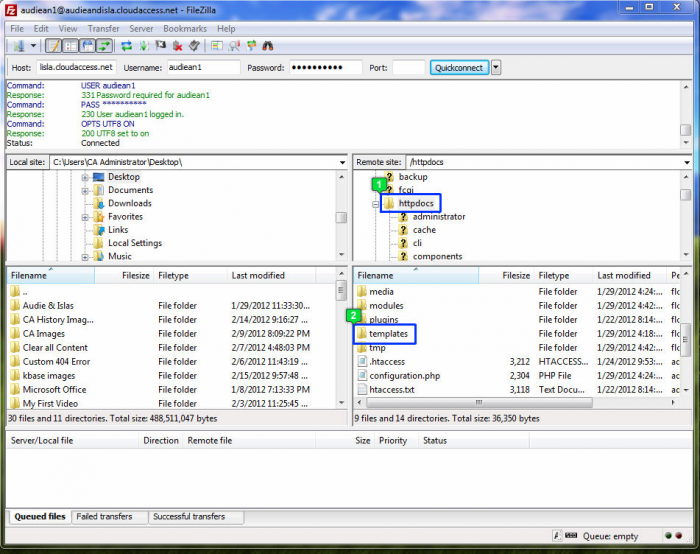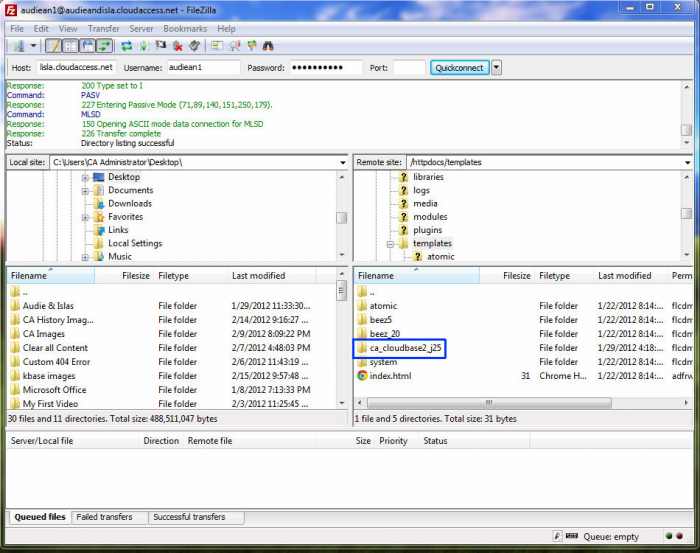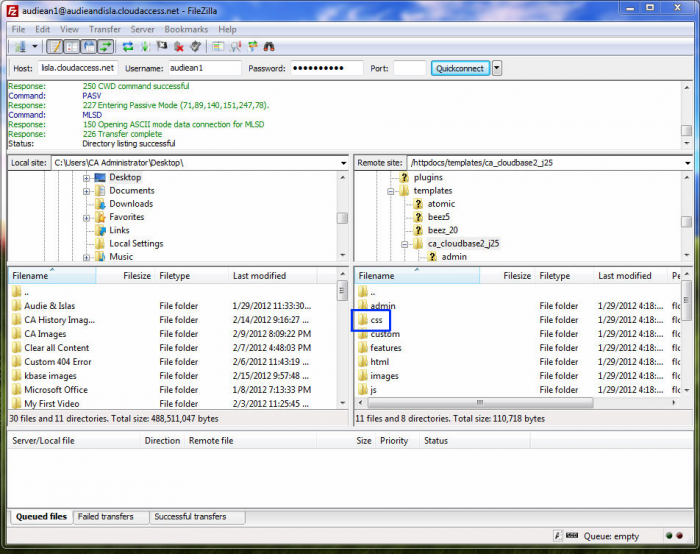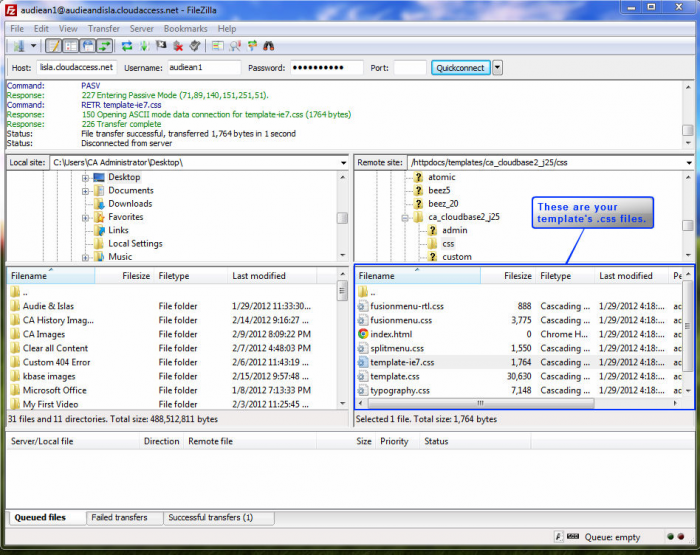Editing Template CSS using FTP
Although many templates - CloudAccess.net Templates included - offer a way to access and edit the .css style sheets with in the back end of your Joomla Instance, other Templates do not, and you may find that you'd like to know how to edit your Template's .css files using FTP. This article explains how to do just that. Learn how to access your FTP login details.
Please note two things before reading this article:
- Not all templates are the same. This article will show how to find the .css files in a CloudAccess.net Template built on the Gantry Framework. The templates file will always be located as a httpdocs root file, but access the .css files may be different depending on the template that you're using. Using the Firebug plug-in, which is available for most browsers, you can find out where to access the .css files for the template that you're using.
- Always make a back-up of your .css files before editing them. In the occasion that the file doesn't save correctly after you edit it, you'll still have the original that you can replace using FTP.
How to access your template's .css files using FTP
After logging into your FTP client, open the httpdocs folder. Inside of the httpdocs folder, open the templates folder.
Once in the template folder, select the template that you use for your Joomla Instance.
Up until now, this process should be similar regardless of the template that you're using. At this point, however, these instructions become very specific for CloudAccess.net templates. Once inside your current template's folder, select the css folder.
Once inside the css folder, you'll have access to different template files. We highly suggest that you make a back up of the file before you edit it just in case any mistakes are made.

Do you have suggestions for improving this article?
We take a great deal of pride in our knowledgebase and making sure that our content is complete, accurate and useable. If you have a suggestion for improving anything in this content, please let us know by filling out this form. Be sure to include the link to the article that you'd like to see improved. Thank you!