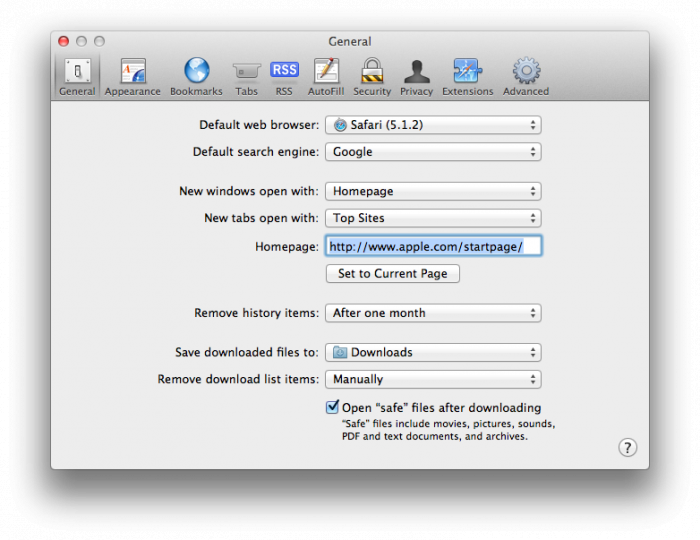My Mac is Unzipping my .zip Files
A common problem that Mac users experience while working with Joomla is that Macs have a tendency to unzip the .zip files. Because Joomla only recognizes .zip files, this naturally presents a problem. Macs unfold the folders, and things can get messy. The Safari web browser, popular with many Mac operating systems, automatically decompress "Safe Files" after downloading them. Luckily, there is a solution.
Open Safari, go to Preferences > General. Once inside the General area, un-check the "Open Safe Files after Download" box. Please see the screenshot below for some guidance.
This should help to fix the issue.

Do you have suggestions for improving this article?
We take a great deal of pride in our knowledgebase and making sure that our content is complete, accurate and useable. If you have a suggestion for improving anything in this content, please let us know by filling out this form. Be sure to include the link to the article that you'd like to see improved. Thank you!